Guardian, student, and teacher user experience is at the heart of what makes Apptegy so powerful. Apptegy empowers everyone in your district to be better communicators.
A two-way messaging solution integrated directly with your school app.
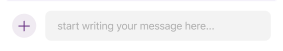

Run your classroom with ease—even at a distance.
Having a digital classroom is no longer just an option—it’s a necessity. Apptegy helps teachers manage online classrooms and family communication all through one tool.

Bring the dialogue into one place.
Teachers play a key role in promoting and representing a district’s brand. Apptegy empowers teachers with the tools needed to give families a seamless communication experience.
Apptegy takes conversations from disparate channels and unifies them in one place. Guardians will never have to wonder when their kid’s homework is due, and students can ask their teacher school-related questions in a monitored, safe space.
Meet with a Rep about Rooms
Make your app the hub of teacher-family communication.
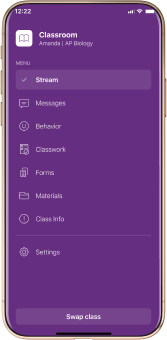
Classroom
The Classroom menu gives students quick and easy access to all of their courses, messages, materials, and more.

Stream
With Stream, students can see class announcements and upcoming assignments within a particular course. Teachers and staff can upload class content, and students and guardians can view any new updates.
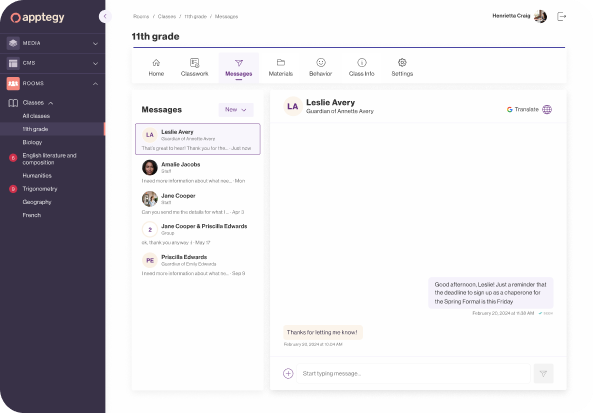
Messages
Apptegy offers better parent-teacher communication. Messages enable guardians to chat with teachers in the same app they get school news and updates. Families also have the option to receive messages through text.
Messages enable teachers to store all of their conversations on one platform and students can message their teachers directly with course-related questions. This is a safe space for student-teacher communication that is monitored by administrators.

Behavior
Your students are doing great things in the classroom—and Apptegy helps everyone celebrate these accomplishments. With Behavior, teachers can allocate points to their students for classroom participation, good behavior, and demonstrating your school’s values. Positive behavior can easily be seen by guardians right inside the app, allowing them to stay connected with their student’s points and achievements.
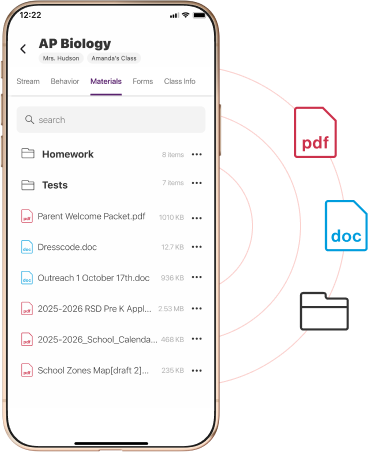
Materials
Our Materials feature takes away the time and stress of filing hard-copy supplemental resources and curriculum notes. Teachers can upload and organize their entire semester's worth of documents in one sitting and can share course-related materials with guardians and students.
The best part? When a new semester begins, simply copy, paste, and recycle your previous curriculum documents. Your new semester is ready in a matter of minutes!


Two-Way Translations
Apptegy offers the ability to translate Announcements, Messages, and Class Stream quickly and easily across both desktop and mobile. These features work best when your device is pre-set to a designated language, like Spanish.
Built on Google Translate's Neural Machine Translation model, teachers and families can be on the same page regardless of what language is spoken at home.
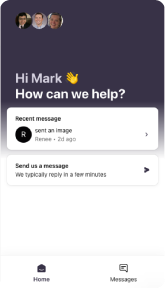
Unlimited
Training & Support
Apptegy is the first company in K-12 Technology to offer unlimited, free training and support to every single teacher, coach, and staff member in your district.
Consider us an extension of your team—helping you every step of the way.
