It's never been harder to get your message in front of the stakeholders you want. With so many things to look at, read, or engage with online, attention is at a premium. Capturing that attention, however, is critical if you want to put your schools in front of new families or prospective employees. Nobody wants to get lost in the shuffle.
Businesses in the private sector know that in order to get attention, they have to go on the offensive. They invest their money and their focus into digital advertising. We’ve all seen an advertisement online that’s caught our attention—like the T-shirt I recently bought for a coworker because it fit perfectly with her interests. Ads for your schools can have that same pull and influence within your community. The best part? You don’t need to have the budget of Coca-Cola in order to see results from your ad dollars.
One of the most cost-effective and simple forms of digital advertising is making use of the various ad channels Google has available. I’ll walk you through what advertising with Google looks like and why school leaders should consider it as part of their overall marketing efforts. First, though, let's talk about why digital ads work.
Why digital advertising?
When you think of the ads you see day in and day out, a lot of what they’re advertising seems pretty trivial: a new hamburger at McDonald’s or the latest pair of running shoes. There’s certainly an audience for these things, but they’re hardly life-changing products or services. Meanwhile, some of the most important decisions we have to make aren’t advertised.
For a parent in your community, there’s nothing more important than sending their child to the “right” school. What that means may differ from family to family, but everyone shares the same anxieties about the school enrollment process. Running digital ads is a way to help parents make this decision. You’re not trying to sell a used car here. You’re trying to help provide information to people in your community. Digital ads are an excellent tool to do that.
That’s because, unlike other online channels such as social media, ads give you much more control over how you reach your target audience. Think about Twitter, for example. When you make a post there, you’ll probably reach a good chunk of the people who follow your account. You may even reach others who don’t follow your account—especially if you use a hashtag. But generally speaking, you don’t have a ton of control over who sees your posts. Digital advertising, however, allows you a far greater range of control over who sees your message.
You can use a variety of factors to fine-tune how your ads are seen online. Everything from the geographic area you want your message to appear in to the interests of your target audience can be adjusted. This ensures that you’re reaching the people that you want to reach and not wasting your time (or ad dollars) in the wrong place.
Advertising with Google
No third-party platform has quite the advertising reach that Google does. It’s home to two of the most popular search platforms in the world (Google Search and YouTube) and has wide reach across the web. Aside from its pure reach, there are two main reasons you should consider adding Google Ads to your school marketing repertoire.
For starters, Google just makes it easy. Anyone with a Google account can create ads, and all of your ad efforts with Google can be managed from one place (ads.google.com). Google has invested a lot of resources in making its ad experience straightforward and accessible for marketers. That’s because advertising is a nearly $225 billion dollar business for the company.
Another reason school leaders should consider running Google Ads is the level of control that Google offers when setting up an ad campaign. By harnessing Google’s massive data network, you can ensure your ads are seen by exactly the right audience. Being able to reach a specific audience in your community can help you meet a variety of goals.
For example, do you want to promote a kindergarten enrollment deadline to young parents? Are you trying to reach teachers who work for other schools but might be open to a new opportunity? You can achieve all of these objectives through Google Ads.
Google search ads
Google search ads are the ones you’re probably the most familiar with as a consumer. You’ve likely seen an ad on Google today—the first few results on the search engine results (SERP) page are typically ads!
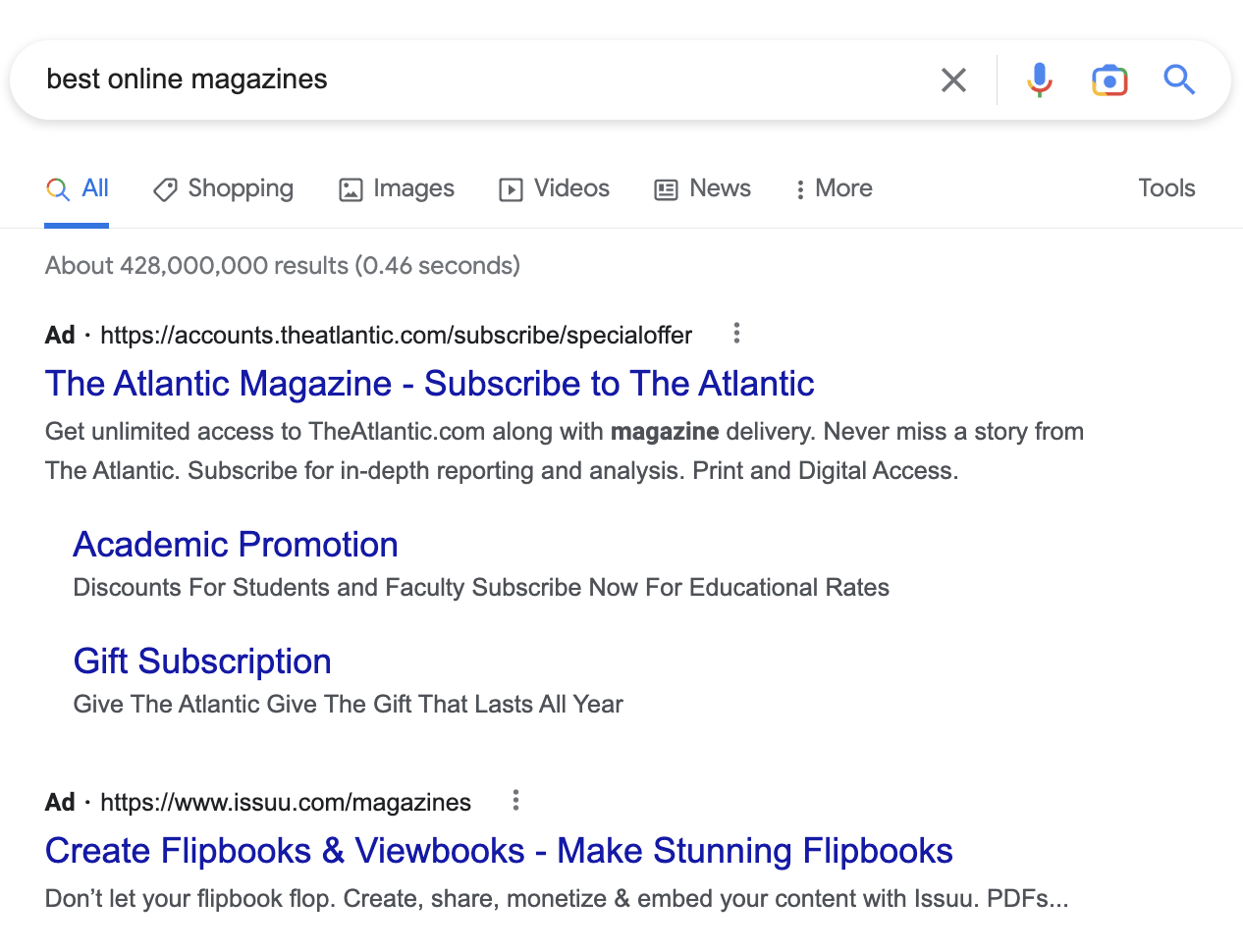
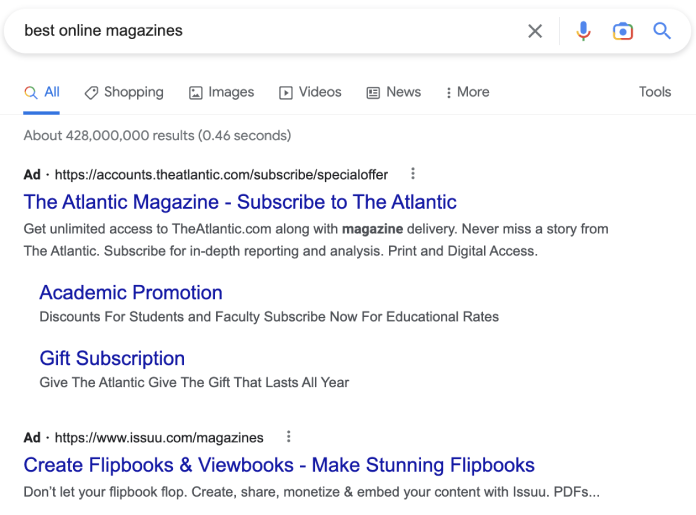
Targeting
The way Google search ads work is simple. You specify a keyword that you’re interested in (and it doesn’t have to be just one word!), and your ads will appear on the search engine results page when people search for that keyword.
Let’s say you’re in Watertown, Wisconsin and you’re interested in new student enrollment. The keywords you’ll want to optimize your search ads around might be:
- Best schools in Watertown
- School district in Watertown
- Watertown Wisconsin schools
When someone searches for these keywords (and other variations) on Google, you want an ad for your district to appear.
Of course, you can make your search parameters more specific. One way is to define a specific physical area where the audience you’re trying to reach is searching from. After all, your ads won’t do much good if you’re reaching families in Watertown, New York. By specifying a zip code or even just a radius around a location, you can ensure you’re only reaching people in your community.
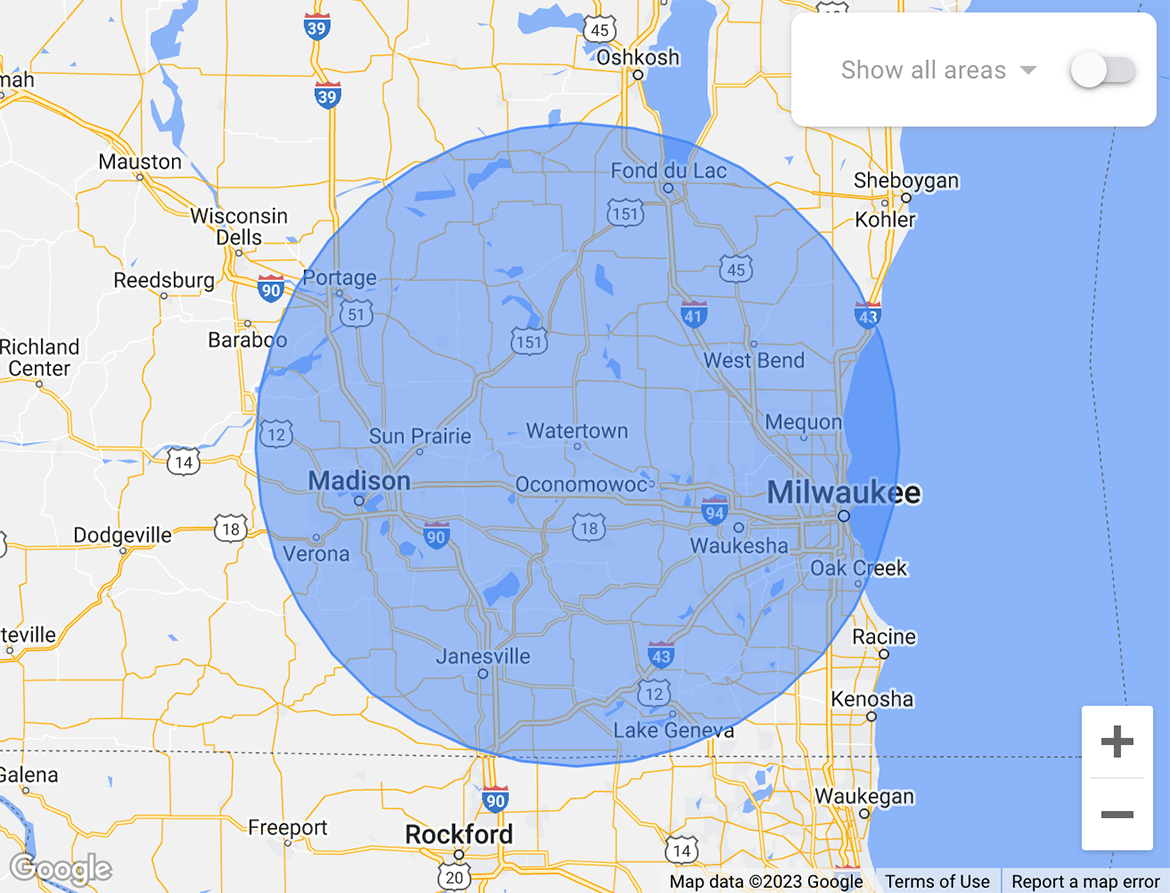
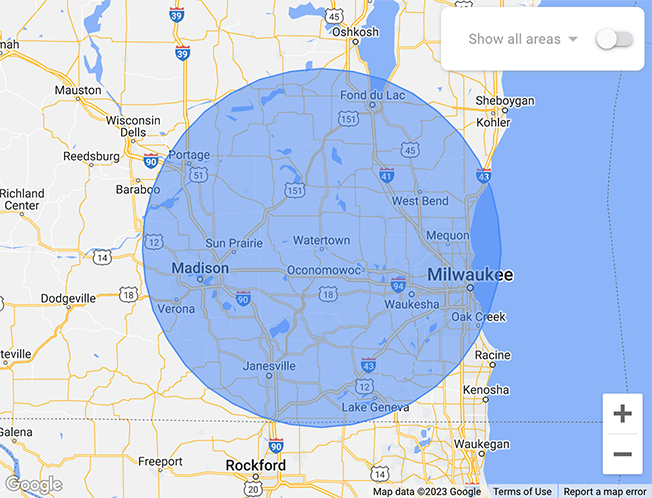
Another way to fine-tune your targeting in Google search is via the actual search terms. Google can match up your designated keywords and users’ actual search terms at three levels of strictness:
- Exact match—your ads will serve when people search for your exact keyword, e.g. “Best school in Watertown”
- Phrase match—your ads will serve when people search for something that contains your keyword to an extent, e.g. “Best public school in Watertown, Wisconsin”
- Broad match—your ads will serve when people search for something that generally relates to your keyword, e.g. “Top-rated schools in Wisconsin”
The level of keyword match you need is up to you and what you’re trying to accomplish. You can reach a bigger audience with broad match compared to exact match, for example, which is great for awareness campaigns. Other times, it might be more appropriate to have as narrow conditions as possible.
Once you have your keywords and targeting locked in, the next step is to figure out your campaign budget. This amount is expressed in a dollar amount per day, and Google will ensure that your campaign stays within budget over the course of a month. You can always set a hard cap on your ad budget, and it is easy to adjust your spending up or down as needed.
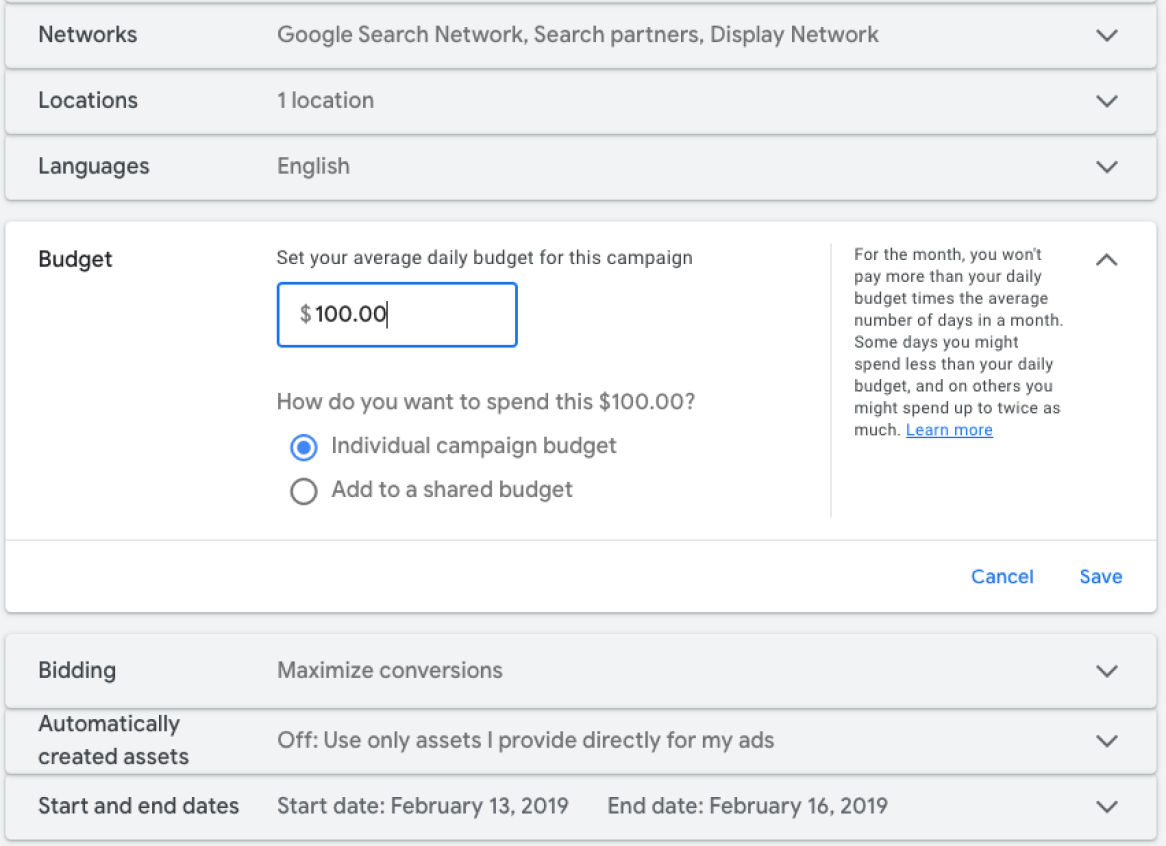
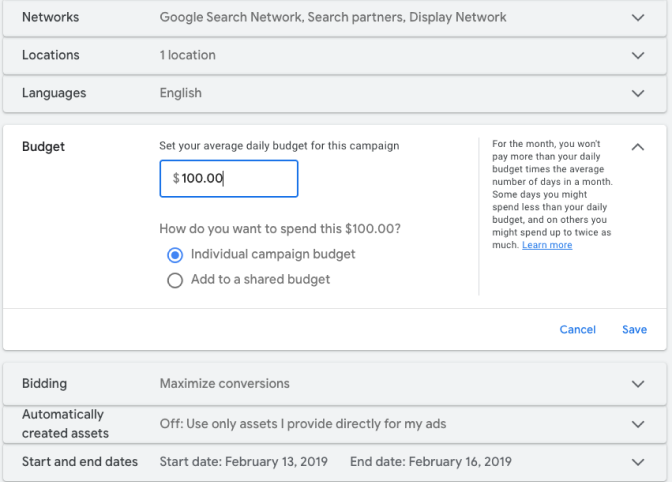
Something you’ll learn quickly about Google Search ads is that you’ll have to keep an eye on your ad budget and spending level. Google is more than happy to put your advertising dollars to work, but with some attention you’ll be able to keep your ad spend at a level you are comfortable with.
Creative
Google Search ads just contain text. While that might sound easy in theory, Google has strict character counts in place for both ad headlines (30 characters) and copy (90 characters). It helps to be straight to the point with what you’re trying to convey.
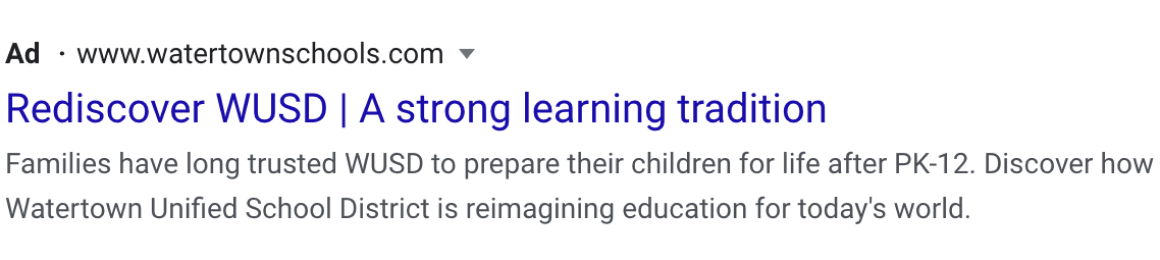
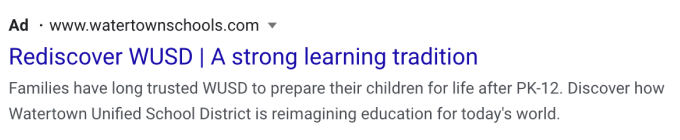
Luckily for advertisers, Google has started to favor what they call responsive search ads. Google’s algorithm decides which combination of headlines and copy to show users, based on what has been successful in generating engagement. This can help ensure your audience sees the best ad possible (even if you do have to provide several options for copy on the front end).
It can be tempting to give a big sales pitch for your schools right there in the ad. However, the character limit can be effective in forcing you to get your main point across in a way that leaves the reader curious to learn more. Once someone clicks on your ad, then you can fill in all of the details and information you’d like to share on your landing page.
Google display ads
There’s another type of ad Google offers that you’ve probably seen around the internet—display ads. Google display ads work by leveraging Google’s massive network of affiliated web partners to show your ads to people as they browse the web (rather than as they’re searching for things). Think of the ads that you see along the side or across the top of a webpage. These are examples of display ads.


Google display allows you to tailor your ads based on the type of websites you think your audience might regularly engage with. This is done through a variety of ways, such as selecting certain subject topics or even interests. For example, if you love reading articles from the New York Times, you’ll most likely be targeted with display ads here. The name of the game, much like with Google search ads, is figuring out where your specific audience is online and then reaching them where they are.
One main benefit of Google display ads is that they are typically very cheap to run compared to Google search ads or even social media ads. You can rack up a ton of impressions with not a lot of ad spend. That can be very valuable when the outcome you want to achieve is less about conversions and more about ad impressions, or views. If you want to get your message in front of a lot of people, Google display ads is worth a try.
One thing to watch out for, however, is mobile traffic. Google display ads can also appear within apps on smartphones or tablets. This can be nice if that’s your intention. However, the downside is that you could end up with a ton of wasted views and traffic if you're not careful. There are plenty of stories of digital marketers wasting ad dollars because children (or full-grown adults) keep accidentally clicking on ads while playing Candy Crush. Luckily, this is something you can avoid when setting up your Google Display campaign by limiting where your ads are shown.
YouTube
Aside from Google, the other king of search nowadays is not a rival search engine—it’s Google’s own video platform, YouTube. That’s because video has become the biggest content medium on the web. If you’re like me, YouTube is where you turn when you need someone to show you exactly how to make a repair around the house or if you’re looking for guidance on a new recipe.
YouTube is also an increasingly important ads channel for marketers. According to Google’s own research, over 90% of people say that they’ve discovered new brands or products on YouTube. You can capitalize on the growing importance of video by running ads on YouTube through the Google Ads platform.
Much like with Google search or Google display, you’re able to target ads to users on YouTube based on their interests. Once you’ve selected your audience, you can upload your short video spot to play between or before videos. These video ads give you a chance to catch someone’s attention and show off the great things happening in your schools.
There aren’t many schools running ads on YouTube—or at least not many I’ve seen. That just means you have the chance to stand out on this platform. What’s more, video allows you to tell a compelling story in a way that ad copy just can’t. If you have the capability to create high-quality video content, you should give YouTube ads a try.
The landing page
If you have a specific call to action on your ad, you’ll need a place for people to go next. Where people go when they’ve clicked on an ad is called a landing page. You typically don’t want people to just wind up on your homepage. Why? Usually the point of an ad is to get someone to take an action, and your homepage (rightly so) has a lot of information that distracts from that goal. This is where a landing page comes into play.
A landing page is a dedicated page on your website that users “land on” after clicking your ad. This page is your chance to make a full sales pitch to someone who was intrigued by your ad. Here you can include all the stats and information that won’t fit within the confines of ad copy. Unlike on a third-party ad platform, you’re in control of your landing page.
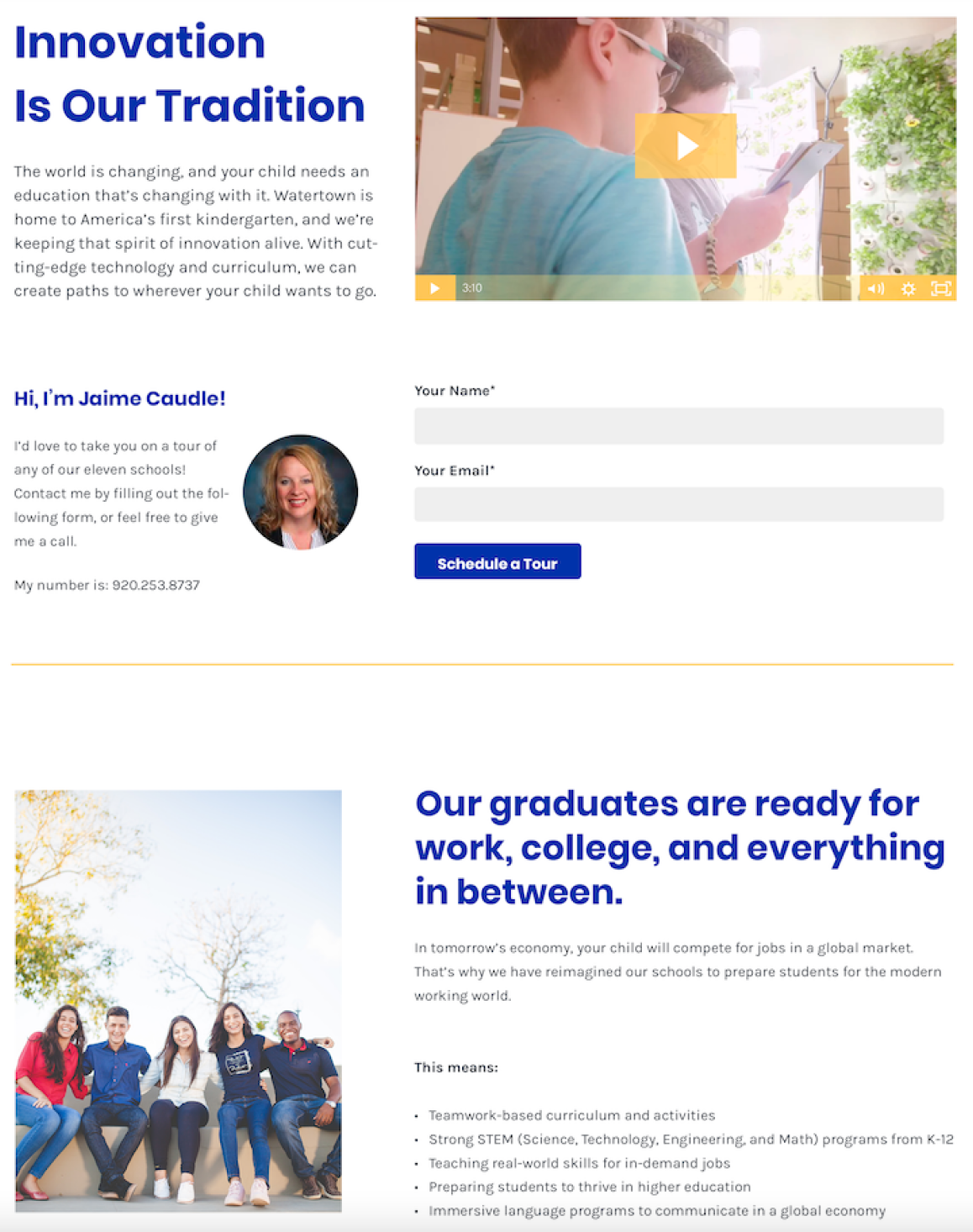
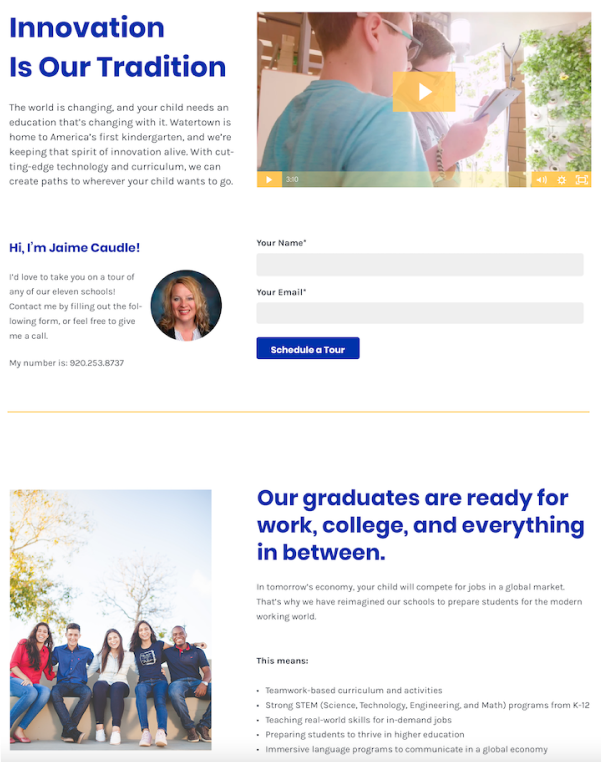
Aside from more information, a landing page should also have a form or button that allows a user to take an action. For Apptegy, we want people to provide an email address or phone number so we can schedule a product demo. In your case as a school leader, you might want someone to register for an open house or ask to speak to an admissions counselor. This concrete step on behalf of the person who engages with your ad is the endpoint of any standard digital advertising campaign.
There are times you might not need or necessarily want your audience to take a concrete next step. That’s okay! It’s perfectly fine to use ads to simply get your message in front of as many people in your target audience as possible. Maybe you just want to remind people about a registration deadline, or promote a back-to-school event. Using ads (and landing pages) to promote these goals is a good idea regardless of conversion opportunities.
Data and experimentation
In order to determine if your ads are successful or not, look at the data. Google Ads has a robust reporting section built in. You can see a variety of metrics that might be valuable for you to track over time as you see how individual campaigns perform and compare them to others. Here are a few common metrics you should be aware of when studying any digital advertising effort:
Impressions: The number of users who view your ad
Clicks: The number of users who click on your ad
Click-Through Rate: The ratio of users who click on your ad compared to the number of users who viewed it, usually expressed as a percentage (impressions/clicks).
Spend: The amount of money spent on your ad
Number of Leads: The number of leads generated by your ad campaign, if applicable. This could be the number of form fills you receive, for example.
Cost-Per-Click (CPC): The cost of your ad divided by the number of clicks
Cost Per Thousand Impressions (CPM) The cost of your ad per every thousand impressions, i.e. cost/(impressions/1,000)
Cost per Lead: The cost of your ad divided by the number of leads
The metrics that are most valuable to you can vary. It all depends on your objective with Google Ads. If you’re looking to just raise awareness or share information, such as promoting an enrollment deadline, impressions and clicks might matter most. If you’re trying to accomplish a specific goal, such as getting employment applications from prospective teachers, measuring your number of leads could be valuable
The next step is to make some ads! It’s an iterative process at heart—meaning the best way to learn what works and to improve is through trial and error. Over time, you’ll start to identify certain styles of creative and certain CTAs that seem to perform better than others. With this data in hand, you can go back to the drawing board confident in what works and full of ideas to try next.
Part of your larger marketing efforts
Google Ads can play an important part in your larger marketing campaigns, complimenting other strategies you may already be implementing to reach members of your community. Just a few dollars spent here and there can help boost your efforts and ensure you reach your goals. Google Ads offers a perfect opportunity to dip your toes into the world of digital advertising and reach your audience right where they are. Happy marketing!
Read more Apptegy resources
The Comprehensive Guide to School Marketing
Your digital ads should be just one component of your overall marketing strategy. Here’s how to get started with your campaign goals today.
The What and Why of School Websites
In the largest study of its kind, we asked educators what they look for in a job and how schools can improve their teacher recruitment.
Taking pictures of your schools can be a little intimidating, but great photography doesn’t require some secret talent. Here are a few tips to take better pictures of your school community in action!